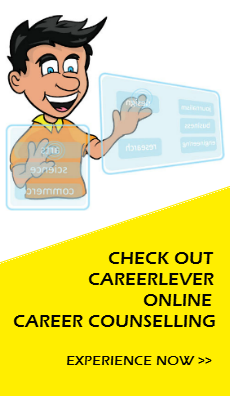Contact Information:
* The Contact Information is generally a single line at the top of the Resume (above the Objective).
* Include details like your full name, address, phone number and E – mail ID in the Contact Information.
* Make sure all the contact details you include are valid and updated.
* The phone number you mention should be your primary number which can be used to contact you at all times.
* The E – mail ID you mention should be valid and one that you check regularly. Only mention IDs that sound professional and are used by you solely for work purposes.
* It is not advisable to attach or include your photo in the Resume.
* Example:
Kabir Kulkarni E – Mail ID:kk@xyz.com
C – 192, Phase 11, Hauz Khas, New Delhi, 122002 – 91-9999111999
Overall Formatting:
* The overall appearance of your Resume should aid the reader to skim through the main information within 30 seconds. The formatting should be used to save space and highlight important information.
* Keep the overall look of the Resume simple and clean. Leave white space wherever possible.
* Any font, margin, bullet point etc. you use should be simple. Avoid being fancy. Remember that a Resume is a professional document and it should be kept that way.
* Be consistent with any formatting you use. For example, the bullet points you use should be the same across the Resume. Or if you choose to italicize your designation in one work experience, then make sure you do the same across all others as well.
* Avoid the use of underlines whenever possible. They make the Resume seem cluttered and untidy.
* The font size you use to type your Resume should ideally be between 10 and 12. Anything below 10 is not recommended. You can use bigger font sizes for headings.
* Use only one font throughout the Resume.
* Microsoft Word has several preset formats which you can use while creating your Resume.
* Make sure you proofread your Resume several times before you submit it. The information you mention in your Resume should be 100% accurate.
Resume Length:
* The ideal and widely accepted length of a Resume is 1 page. The maximum length of a Resume is 2 pages.
* 2 page Resumes are advisable only for people who have achieved a lot during their school and college life and if all that information cannot be mentioned on a single page.
* Be as concise as possible and try and stick to the 1 page limit. You can avoid the use of complete sentences as long as the meaning and context is clear (to save space).
References:
* You can choose to include References in your Resume so as to boost your employability.
* References are generally meant to serve as evidence of your work experience, educational qualifications and personality traits.
* Before you choose to mention a particular person’s name as a reference, make sure that the person knows you on a personal as well as professional level so that he/she can talk about your professional achievements as well as personal qualities.
* Do not just mention the name of a person as your reference because of their high designation. It is a much better idea to mention the name of a person who knows you well and cares about you on a personal and professional level.
* You must inform and seek permission from your reference before you can include their name and contact information on your Resume.
* College graduates generally include their teachers/faculty or previous employers as their references.
* While naming your references, also include their designation, employer and contact details.
* It is ideal for college graduates to include up to 2 – 3 references in their Resume.
* Many students choose to avoid giving details about their references in the Resume. In such a scenario, you should mention ‘Available upon request’ next to the references section in your Resume. You can then send details about your references separately, if and when asked.
* Example:
References:
Mr. Satbir Kaushik, Mrs. Reena Khan,
Principal, XYZ Senior Secondary School, Sales Manager, ABC Tech Solutions,
New Delhi – 122002. New Delhi – 122002.
Ph: 9919988881 Ph: 011-2525252, 9111111000.
E – Mail: abcxyz@123.com E – Mail: rk@abctech.org